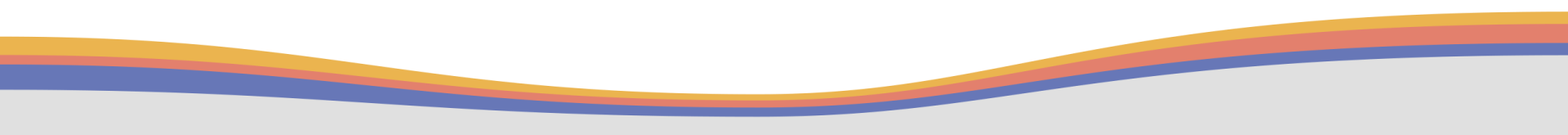
Online Safety
The internet can be a fantastic place for children and young people where they can talk to friends, be creative and have fun. However, just like in the real world sometimes things can go wrong.
The teaching of Online Safety is extremely important to us at Bury C of E Primary as we help our pupils to become safe and responsible Digital Citizens in this new and quickly-evolving digital world.
Online Safety is constantly being reinforced to all of our children in all Computing lessons, whether it is keeping their password safe when they're logging onto the computer, ensuring they're logging out at the end of the session, making sure they only visit appropriate websites and use appropriate apps or knowing what to do if they see or receive something that makes them feel uncomfortable online. There are also dedicated Online Safety lessons which follow the Purple Mash Computing Scheme.
Online Safety is also taught by the child's class teacher in PSHE lessons following the Cambridgeshire PSHE Service scheme.
Parental Controls
What are parental controls?
Parental controls help you to block or filter upsetting or inappropriate content, and control purchases within apps. You can install parental control software on your child's and family's phones or tablets, games consoles, laptops and your home internet.
Parental controls can help you to:
- plan what time of day your child can go online and how long for
- create content filters to block apps that may have inappropriate content
- manage the content different family members can see.
How to set up parental controls to limit age-inappropriate content | iPhone & Android
A free online safety guide on parental controls.
The parental controls on smartphones allow you to block or restrict certain apps, features, content, downloads or purchases that might not be suitable for young people. Setting limitations around age ratings, Siri and web searches enables you to filter out age-inappropriate content and vastly reduce the likelihood of your children being exposed to potentially upsetting material and information.
Further help and support
For practical advice on privacy settings, parental controls and more, you can visit the useful online safety links below, you can use the attached parent booklets or you can call the Net-Aware online safety Advice Line on 0808 800 5002
If you're a child or young person and want to talk, contact Childline online or call 0800 1111.
Useful E-safety Weblinks
- Know It All - is a set of award-winning resources developed by Childnet to help educate young people and adults about safe and positive use of the Internet.
- Kidsmart - An Internet safety site from Childnet providing information and low cost leaflets for parents and carers.
- Think U Know - A site for pupils explaining Internet dangers and how to stay in control.
- Bullying UK - Advice for children, schools, parents and carers.
- NSPCC – Advice on keeping children safe online and parental controls.
- National Online Safety – Guides to support parents, carers and children with online safety.
- Internet Matters - Practical advice on privacy settings, parental controls and more.
Anyone who's worried about online grooming or sexual behaviour online can contact CEOP.
If you discover any criminal content when you're online, you should report it to the Internet Watch Foundation.
